Smartwatches have grown into superior training aids, combining convenience and powerful performance data. Tracking pace, splits, and race goals has never been easier for modern runners and fitness enthusiasts—as long as your watch is properly configured. Today's smartwatches help users remain on track, examine post-run statistics, and prevent frequent race-day blunders. Unlocking these functions, however, requires more than simply wearing a gadget; you must also understand how it works. This article explains how smartwatches monitor running data, how to set them up for race day, and how to use the information afterward. These suggestions will keep you educated and prepared, whether you're a novice or pursuing a PR.
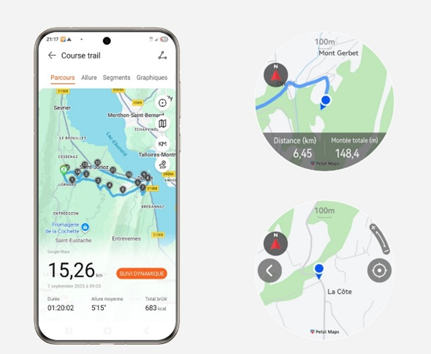
How Does Smartwatch Pace and Split Tracking Work?
Core Running Metrics: Pace, Splits, and Goals
Pace indicates how long it takes to run a mile or kilometer, whereas splits divide your run into regular pieces. For example, each kilometre or mile may be recorded and compared in real time. Race objectives sometimes rely on keeping a consistent pace or employing split strategies such as starting slowly and ending quickly. Smartwatches monitor average, current, and lap pace to let runners adapt in the middle of a run. These key metrics drive training progress and race day execution. Whether you're attempting to break 30 minutes in a 5K or running negative splits in a marathon, understanding these metrics provides you control over your pace plan and helps you avoid burnout or pacing errors early in the race.
GPS and Sensors: Measuring Your Speed
Smartwatches employ built-in GPS to detect speed and distance, allowing for precise pacing in real time. The watch records your position and determines how quickly you move between spots. When GPS signals fail, some devices rely on motion sensors such as accelerometers and gyroscopes to provide pace data. Auto-lap features break your run into parts, often every mile or kilometer, and provide feedback at each split. GPS quality varies with environment—tall buildings or dense trees can reduce accuracy—so watches frequently combine various satellite systems (GPS, GLONASS, Galileo) for improved tracking. By combining GPS data with movement sensors, your watch can offer consistent pace and split times even in demanding running situations.
On-Wrist Splits: Even, Negative, and Positive
Smartwatches can assist runners in comprehending split patterns by displaying how each part of the run compares. Even splits indicate that each lap or mile is done at a constant speed. Negative splits occur when the second half is quicker than the first, allowing for strong finishes. Positive splits are the reverse and may suggest that you started too rapidly. During a run, your watch shows lap timings and may vibrate or beep at each split to help you stay to your plan. Post-run analysis enables you to examine pace fluctuations and make adjustments. Recognizing split patterns on your wrist in real time allows runners of all skill levels to pace themselves more effectively and make better race-day decisions.

How Should You Set Up Your Smartwatch for Race-Day Pacing?
Pre-Race Settings: Profiles, Screens, and Alerts
Begin by selecting the appropriate sport profile (often "Outdoor Run" or "Race") and customizing data panels to display pace, heart rate, distance, and time. Each screen should provide only one to three critical metrics. Set auto-lap to match your selected split (mile or kilometer), and use pace or heart rate warnings to stay in your intended zone. Select vibration or sound alerts for real-time feedback. To prevent accidental taps or alerts, lock the screen orientation or set "do not disturb". A tidy setup lowers distractions and increases attention. Pre-setting your watch guarantees that you receive only the information you require when it counts the most—especially during crowded race starters or grueling final miles.
Creating a Realistic Pace and Split Plan
Create a pace and split plan using the companion app on your wristwatch or a running platform. Set a desired finish time and divide it into even divisions or intentional variations, such as starting slowly and finishing strongly. Modify pace zones for each section to account for hills or predicted exhaustion. Upload your strategy to your watch so you can follow it throughout the race. If your watch supports guided workouts, establish pace goals for each lap or phase. Knowing your limitations and goals helps to reduce burnout and promotes better pacing. A pre-planned strategy makes each mile feel more doable, which boosts both performance and race-day confidence.
Practice Runs: Test Your Setup
Before race day, try out your smartwatch configuration on a few training runs. Use identical pace objectives, alerts, and split settings to simulate race circumstances. This allows you to identify any faults, such as confused displays, delayed pace updates, or unpleasant notifications. These runs are useful for adjusting data layout or fine-tuning your alert options. Examine how your body feels at various speeds and record heart rate zones for better understanding. Practicing with your watch allows you to trust the facts when it matters. On race day, your attention should be on running, not fidgeting with displays or estimating speed. A well-tested setup boosts confidence and eliminates another variable from race-day tension.
Race-Day Strategy, Common Mistakes, and Smarter Post-Race Analysis
Pacing Plans by Distance: 5K to Marathon
Smartwatches help you pace appropriately based on the race distance. In a 5K, pace may be set from the first mile, with lap pace notifications to ensure steady effort. For 10Ks, try to run even splits with a modest negative pace in the last kilometers. Half marathons benefit from starting somewhat slower than desired speed and then settling down about mile 3. Marathon pacing requires even more discipline—avoid starting out too quickly by employing real-time pace checks and heart rate limiters. All of these tactics are guided by smartwatches, which provide lap pace, average pace, and real-time effort data. Setting and sticking to the appropriate strategy helps runners maintain their energy levels and finish stronger regardless of race duration.
Smartwatch Mistakes That Can Hurt Your Race
Many runners damage their pace by ignoring notifications, utilizing too many displays, or failing to test settings beforehand. Overloading data fields clutters the display and draws attention away from important facts such as pace and distance. Others depend too much on average speed, ignoring short-term slowdowns or surges that affect splits. Failure to set vibration or sound cues might result in missing updates. Some runners forget to charge their watches or mistakenly disable tracking while running. Another issue is failing to sync the race plan ahead of time, which results in the loss of real-time goals. Avoid these blunders by simplifying your display, setting smart alerts, and rehearsing your race-day setup. A properly designed smartwatch supports, not undermines, your pacing strategy.
Post-Race Review: Split Data for Your Next PR
After the race, use your smartwatch app to sync your data and see the splits. Analyze lap-by-lap performance and compare planned and actual paces. Examine heart rate trends to determine effort—was your HR consistent, or did it rise early? Examine where your pace dipped or soared to identify areas for improvement. Determine if you ran negatively, positively, or even splits. Use elevation maps to determine how the topography affects your pace. Make notes regarding the circumstances, fuelling, or gear. This reflection allows you to improve for the next race by fine-tuning training zones and race-day strategy. Smartwatches save vital information; utilize it to practice smarter and chart a realistic route to your next personal best.
Conclusion
Smartwatches are effective aids for pacing, training, and post-race recovery. With precise monitoring, configurable settings, and real-time feedback, they help you make smarter decisions before, during, and after your run. Understanding crucial variables such as pace and splits, as well as creating guided sessions and testing alarms, may help eliminate surprises on race day. Many watches also include features like breathing cues or stress tracking, which can be helpful if you're learning how to breathe when running for better endurance and focus. The more you customize your device to meet your objectives, the more assured and consistent you'll feel when it matters. Whether you're preparing for your first 5K or your next marathon PR, smartwatches transform raw data into an intelligent strategy—right on your wrist. Use the technology appropriately, and you'll always run stronger.